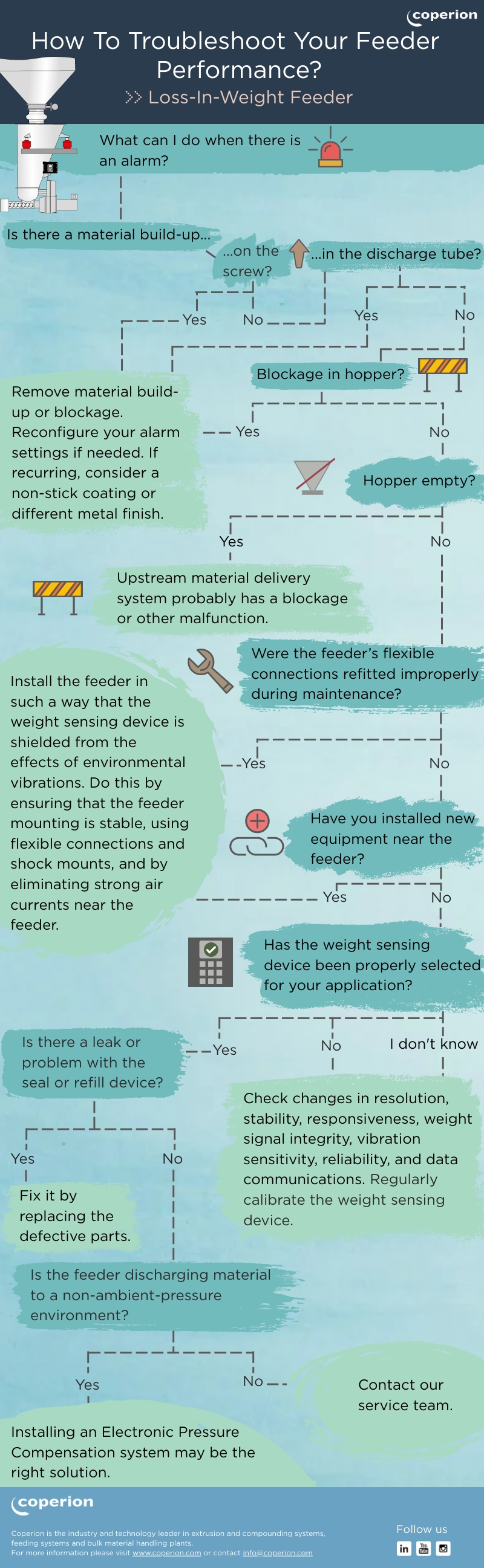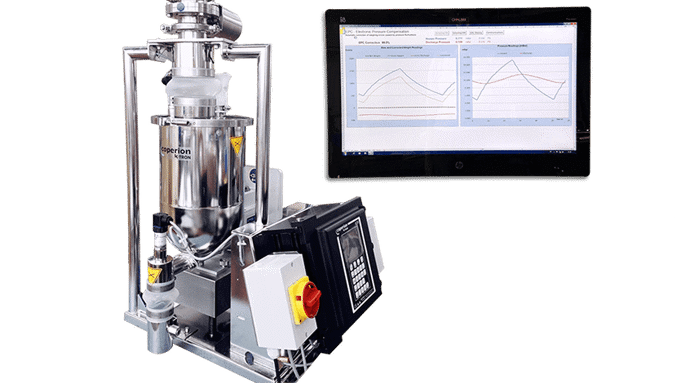What can you do when your loss-in-weight feeder sets off an alarm? The controller detects a possible blockage based on reduced rate of weight loss and tries to tackle this by increasing the screw speed, but that may result in the screw speed ending up being higher than the recommended operating speed. As a result, an alarm may occur to signal that the LIW feeder is having trouble dissolving the blockage. For this reason, we advise to first check whether there is indeed any build-up on the screw, in the discharge tube or even a blockage in the hopper. If this is the case, you should remove the material build-up or blockage and reconfigure the alarm settings if needed. Should a build-up or blockage reoccur for no reason, it may help to opt for a non-stick coating or different metal finish. This way, the bulk material may flow more smoothly.
If the alarm is not related to a build-up or blockage, you should check if the hopper is empty. A lack of material in the hopper indicates that there is blockage or a problem within the upstream material delivery system which needs to be investigated further.
Another question you can ask yourself is if the feeder’s connections were refitted properly during maintenance. If you have a feeling that the connections are not in the right place, you should consider reinstalling the feeder altogether. This may also be necessary if you have recently installed new equipment near the feeder as it may interfere with the weight sensing device. Therefore, make sure that the feeder is installed in such a way that the weight sensing device is shielded from the effects of environmental vibrations. This can be achieved by ensuring that the feeder mounting is stable, using flexible connections and shock mounts and by eliminating strong air currents near the feeder.
If the above still has not given the answer to the malfunctioning of your loss-in-weight feeder, you should check if the weight sensing device has been properly selected for your application. We recommend to check for changes in resolution, stability, responsiveness, weight signal integrity, vibration sensitivity, reliability as well as data communications. Additionally, we advise to calibrate the weight sensing device on a regular basis.
However, if your weight sensing device seems to work properly you may want to look out for a leak or a problem with the seal or refill device. Should you come across any defects, replace the affected parts.
Another possibility you should examine is if the feeder is discharging material to a non-ambient-pressure environment. If so, you may consider installing an Electronic Pressure Compensation (EPC) system so that the control module can use the data from a pressure sensor mounted in the hopper lid and/or discharge tube to adjust for variations in pressure.
Contact our service team if you still encounter any problems.
 Coperion
Open navigation
Coperion
Open navigation